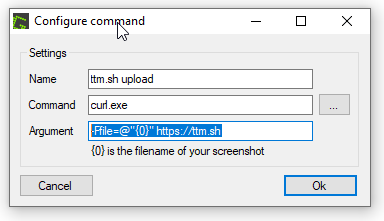Pasting images to ttm.sh with Greenshot
I started using ttm.sh on tildeverse which is a version of the nullpointer simple file sharer, this approach will work with any image share site that supports using a curl command without any interaction, this might even work with API keys. E.g. pomf clones like https://catbox.moe will work.
On Greenshot you can configure external commands to run when you click export image in the menu by selecting Settings / Plugins / External command Plugin / Configure.
There you set your curl command with the following parameters
Name: ttm.sh upload
Command: curl.exe
Argument: -Ffile=@"{0}" https://ttm.sh
This will upload the supplied filename (which is automatically generated) to the ttm.sh site and copy the URL to the clipboard.
The same will work for any site that uses the file parameter with POST by changing the upload URL and would work with other sites that use more parameters by adding them as -F field=parameter options.
Most sites provide a ShareX config that you can use to look up the necessary parameter name, e.g. catbox.moe uses fileToUpload and can use an additional API key. Some sites require -k to ignore cert errors, the easiest way to try it out is to use command line first.
https://catbox.moe can be used with the parameter -k -FfileToUpload=@"{0}" -Freqtype=fileupload https://catbox.moe/user/api.php
https://teknik.io can be used with the parameter -k -F file=@{0} -H "Authorization: AuthToken <token>" https://api.teknik.io/v1/Upload