greenshot:jumpshare
How to upload images from Greenshot to Jumpshare
Unfortunately this approach doesn't work anymore since a Jumpshare update broke the drag'n'drop feature and it looks like Jumpshare is not willing to fix that
Jumpshare.com has released an updated Windows app that supports running the exe with a filename as argument to upload the file.
This works directly with Greenshot, all you have to do is to configure the path of your Jumpshare installation as an external program in Greenshot, e.g. C:\Users\(yourname)\AppData\Local\Jumpshare\Jumpshare.exe (check the target of the desktop icon link if you are not sure) and you will get an export icon for Jumpshare.
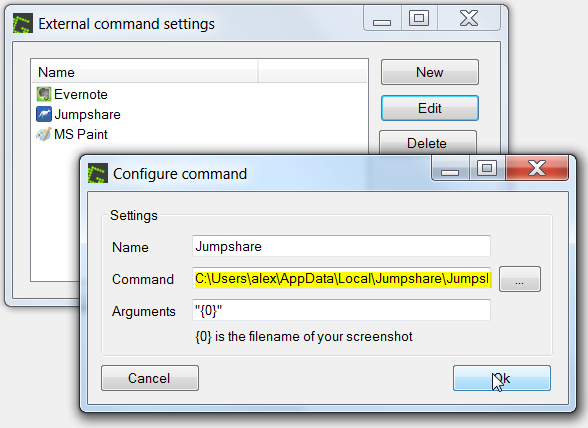
![]()
(yes, I know you can take screenshots with Jumpshare directly, but I am a big fan of Greenshot, so I'm sticking with that)
greenshot/jumpshare.txt · Last modified: 2022/08/06 13:57 by alex
